Website Designing
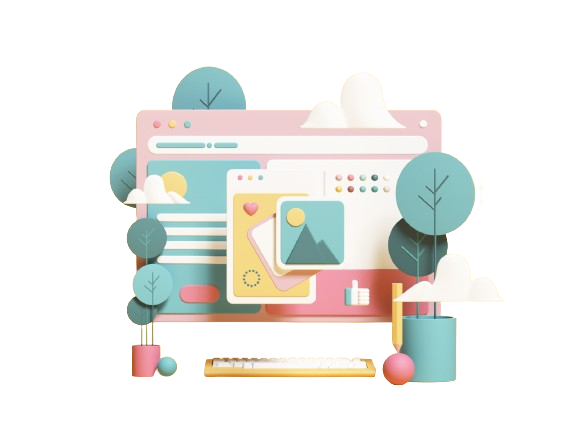
Introduction:
Designing a website form involves a thoughtful blend of aesthetics and functionality to ensure a seamless user experience. The form serves as a gateway for users to interact with your website, making it crucial to prioritize clarity, simplicity, and accessibility. In this guide, we’ll delve into the key principles and best practices for designing effective website forms that resonate with users and encourage engagement.
Minimalist Design:
- Embrace a minimalist design approach to avoid overwhelming users with unnecessary elements. Keep the form layout clean and uncluttered.
- Utilize white space effectively to enhance readability and focus users’ attention on essential elements
Clear Purpose and Structure:
- Define the purpose of your form clearly. Whether it’s a contact form, registration form, or feedback form, make sure users understand why they’re filling it out.
- Organize form fields logically, grouping related information together. Use clear labels and instructions to guide users through the process.
Mobile Responsiveness:
- Design forms with mobile users in mind. Ensure that the form layout and fields adapt seamlessly to various screen sizes.
- Use responsive design techniques to optimize the form’s usability on smartphones and tablets.
Intuitive Navigation:
- Keep the form navigation simple and intuitive. Use clear visual cues such as progress indicators to help users understand their current position in the form-filling process.
- Implement validation messages and error indicators to assist users in correcting mistakes efficiently.
User-Friendly Input Fields:
- Choose appropriate input field types based on the information you’re collecting (e.g., text fields, dropdown menus, radio buttons, checkboxes).
- Set default input formats and placeholders to provide guidance and reduce user effort.
- Implement auto-fill and auto-complete features to streamline data entry and enhance user convenience.
Visual Hierarchy:
- Establish a clear visual hierarchy within the form, emphasizing important fields and actions while de-emphasizing secondary elements.
- Use visual cues such as color contrast, font size, and style to distinguish between required and optional fields.
Feedback and Confirmation:
- Provide real-time feedback as users interact with the form (e.g., validation messages, tooltips).
- Display a clear confirmation message upon successful form submission, reassuring users that their input has been received
